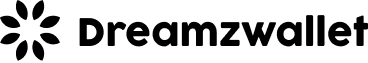Upgrade Wallet KYC in Wallet
User can use this API to upload the document for the specific action in KYC.
Host
Test: https://mob.paymentplug.com/
Live: https://wallet.paymentplug.com/
How to create wallet account?
The POST request will be send over HTTPS to the kycServices/KYCServices/upgradeWalletKycendpoint.
Sample Request
Sample Response
NOTE:
- customerId – unique customer id of wallet.
- walletOwnerId – unique wallet owner id provided by Paymentplug.
- photoIdType – Customer's ID CARD/Driving License/Passport.
- photoIdNumber – Customer's Document number/ unique ID number.
- kycAccount – KYC account can be STANDARD/PREMIUM/SUPREME.
- currency – Customer's currency to check the limits.
- kycAction – Customer's need to select ID Proof Verification / Address Proof Verification.
- verificationHash – SHA256Algorithm.generateSHA256Hash(seckey.trim() + customerId.trim() + walletOwnerId.trim() + kycAccount.trim()).
- photoIdBase64 – Send base64 image string (using any base64 online encoder tool or any code).
How to generate verification hash?
Verification Hash has to be calculated with following combination using SHA256 algorithm and need to be send along with the authentication parameters in each server-to-server request:
< seckey >< customerId >< walletOwnerId >< kycAccount >
Sample code