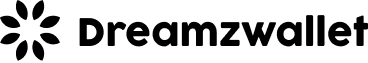Payment Mode
User get payment mode according to currency.
Host:
Test: https://mob.paymentplug.com/
Live: https://wallet.paymentplug.com/
How to get payment mode
The POST request will be send over HTTPS to thewalletServices/WalletCustomerService/getPaymentModesendpoint.
NOTE:
Pass AuthToken in header for each request Auth API
Sample Request
Sample Response
NOTE:
- verificationHash – SHA256Algorithm.generateSHA256Hash(secKey.trim()+walletOwnerId.trim()+currency.trim())
- If single payment mode, response is in JSON object and if multiple payment modes, response is in JSON Array.
Verification Hash has to be calculated with following combination using SHA256 algorithm and need to be send along with the authentication parameters in each server-to-server request: < secKey > < walletOwnerId > < currency >
Sample code
Request Parameters
This reference lists all the standard flow parameters to be send in request.
| Parameter | Description | Format | Required |
|---|---|---|---|
| customerId | Generated unique customer id on per user sign up | N [0-9] |
Yes |
| currency | User's currency | A3 [0-9]{3} |
Yes |
| verificationHash | Verification Hash has collected combination of parameters. | String | Yes |
| walletOwnerId | Provided by Paymentplug Unique id. | N20 [0-9] |
Yes |
Response Parameters
This reference list lists all the standard flow parameters to be received in response.
| Parameter | Description | Format | Required |
|---|---|---|---|
| responseCode | Response code | [a-zA-Z0-9] | Yes |
| paymentMode | Payment method for paying amount. For ex: CC for Credit Cards |
AN32 [a-zA-Z0-9] {1,32} |
Yes |
Payment Modes
| Payment Mode | Payment Mode Name |
|---|---|
| CC | CreditCard |
| VA | VirtualAccount |
| EW | Wallet |
| DC | DebitCard |
| NB | NetBanking |
| PV | Vouchers |
| ACH | ACH |
| CHK | CHK |
| SEPA | SEPA |
| PC | PrepaidCards |
| PP | PostpaidCards |